Access Denied Message
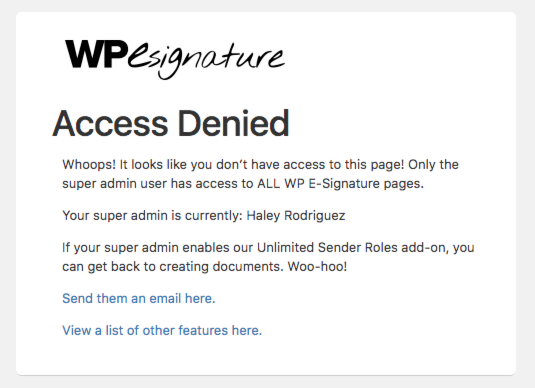
If you are seeing the Access Denied Message, you are attempting to use WP E-Signature with a WP user who doesn't currently have access.
To allow multiple users to view and send documents from your site, the E-Signature super admin (listed in the error message) should enable the Unlimited Sender Roles add-on and configure the Role settings.
To enable it, visit E-Signature > Add-ons > Unlimited Sender Roles > Enable.

Then visit E-Signature > Settings > Roles tab to define the WP roles or users that should have E-Signature access.

After these settings are saved, the members of the role or users the super admin defined can log into WordPress and use WP E-Signature.