WP Digital eSignature - ActiveCampaign Email Automation Add-On
With the ActiveCampaign Email Automation add-on, you can easily assign a tag or auto-subscribe a signer to one (or multiple) ActiveCampaign email marketing lists! 😊
Do you require a signature for your request for a proposal? If so… create some sweet content-rich emails in ActiveCampaign and automatically subscribe your signers to this email list! Also, give them a tag like “Signed NDA Document” in their customer profile.
Set up any number of email messages to be sent either immediately, after a new user subscribes to your mailing list, or after any period of time has passed. This enables you to create entire sequences of email messages that run completely on autopilot.
How to configure the ActiveCampaign Add-On

Once you’ve installed the ActiveCampaign add-on, you’ll need to grab your API details. You can get this information from ActiveCampaign.
Next, log-in to your account at ActiveCampaign and navigate to the My Settings tab.

Now select the tab that says “API” to get your API URL and API Key.
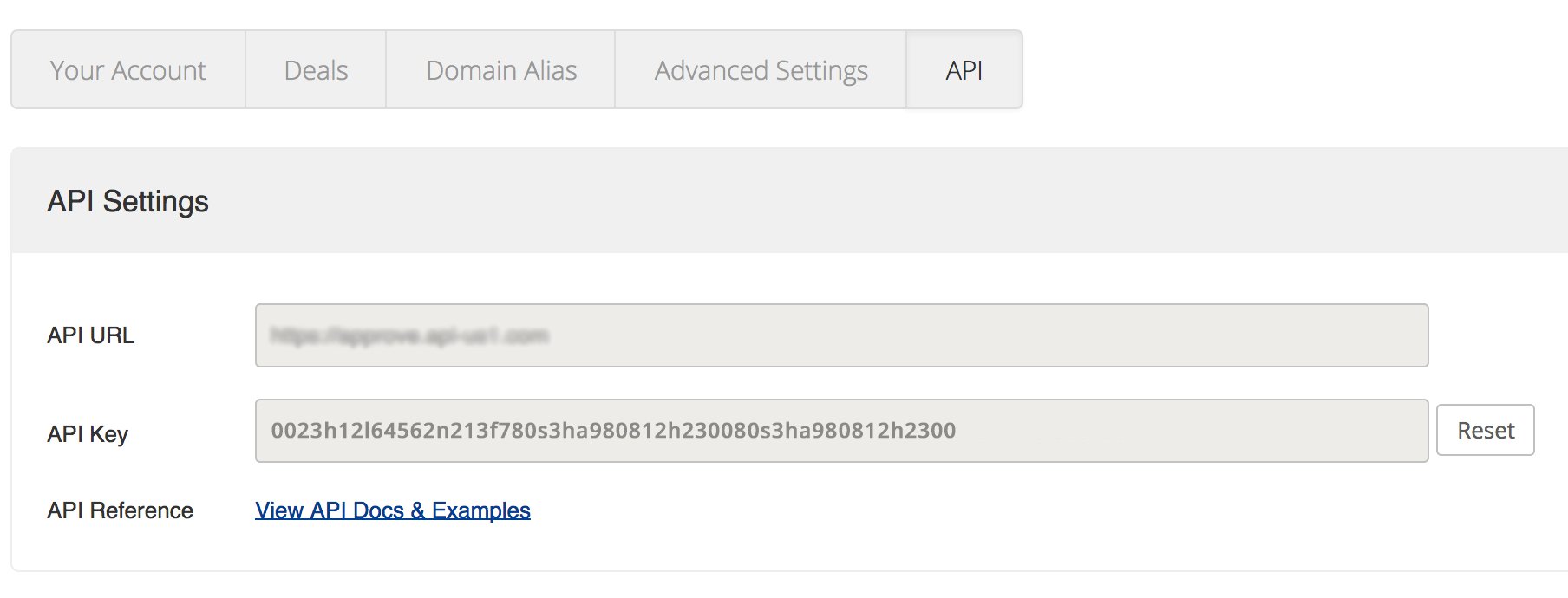
Once you have a valid API key and API URL, navigate to the eSignature settings page found in your WordPress dashboard and select Customization.
Scroll down and enter your ActiveCampaign API URL and API key and click “Save Settings.”

Once your settings have been successfully saved, your ActiveCampaign email list will be displayed in the right column sidebar of any document you add in WP E-Signature.
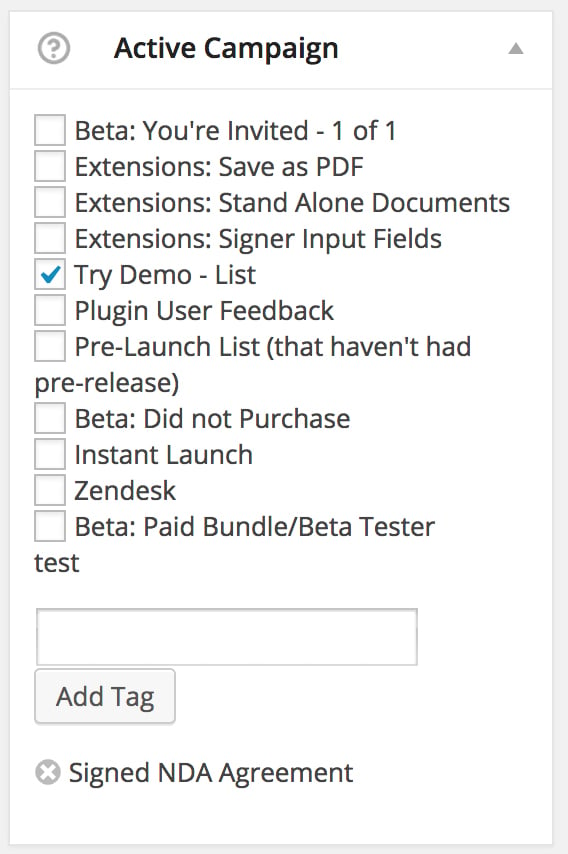
Congratulations! Now that you have set up ActiveCampaign, you can auto-add signers to email lists or give them custom tags that can be used in some serious email automation sequences. Enjoy the keys to the digital world! 👍