eSignature WordPress Auto-Updates
What is an eSignature?
An e signature (or digital signature) is any electronic method that identifies that either: a person legally agrees to the contents of an electronic contract OR more specifically, a person who declares that they have written a legally binding document is the one who wrote it (and that the contract received is indeed sent by this person).
Why am I seeing the message “Updating WP E-Signature Add-ons…”?
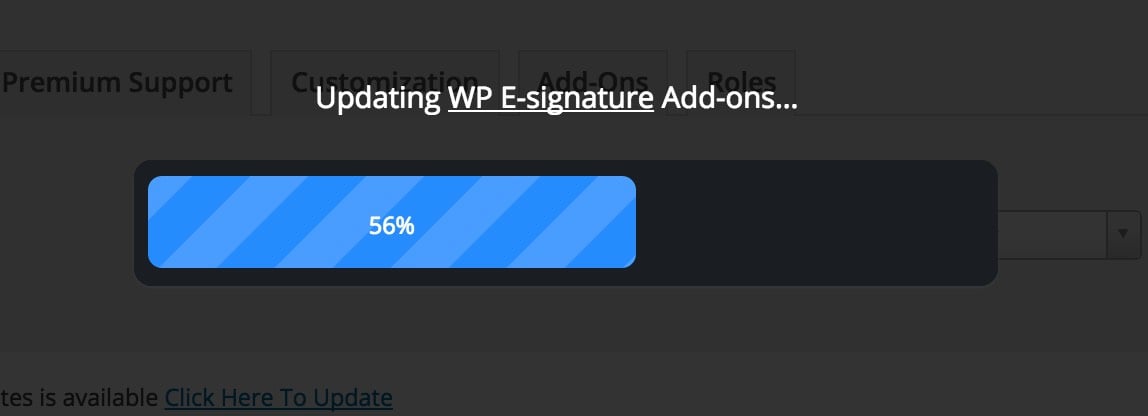
E Signature for WordPress is an e signature WordPress plugin made by ApproveMe™.
There are a few reasons this message could be displayed for you.
Reason 1. A WordPress administrator for your website was looking to simplify the document signing process for their online business, by using your WordPress website to legally (and easily) sign documents; in short, they have purchased and installed the WordPress E Signature plugin by ApproveMe.
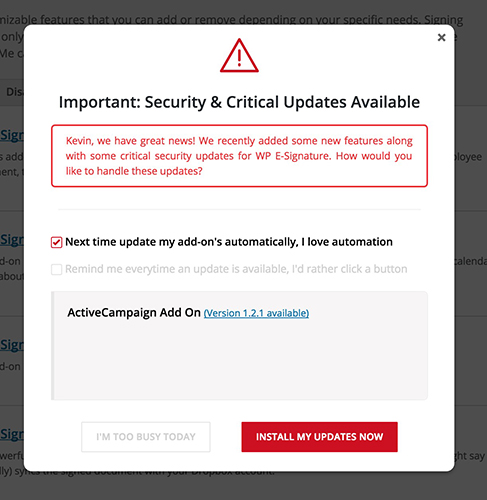
Reason 2. The super admin for WP E-Signature, has elected to automatically receive updates to their E-Signature add-ons when WP E-signature add-on updates are available.
Reason 3. If you are seeing this e-signatures progress bar, it also means that you are logged in as an “administrator” for this particular WordPress website.
How do I change my E-Signature auto-update settings?
You can easily edit your e-signature auto-update settings! Simply log into WP E-Signature as the super-admin —> navigate to settings —> customization —> scroll down and check “Keep my E-Signature add-ons up to date automatically, I don’t want to think about it”.
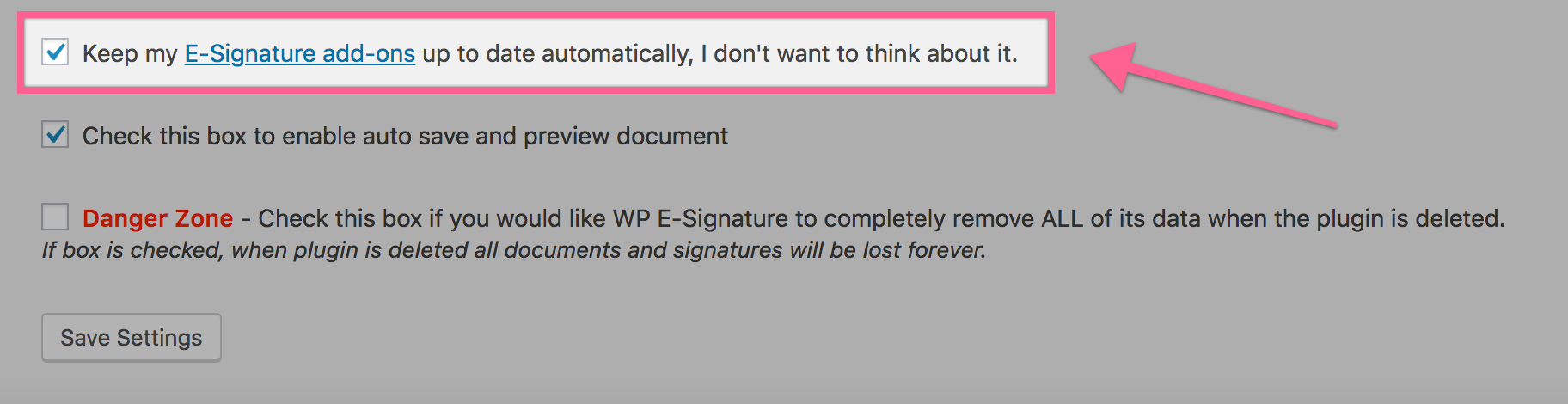
If you have any questions about ApproveMe’s e signature WordPress Plugin feel free to email us at [email protected]! We’re real people and we would love to help!