Audit Trail: Digital Fingerprint Checksum
Click here for a detailed overview or the Audit Trail »
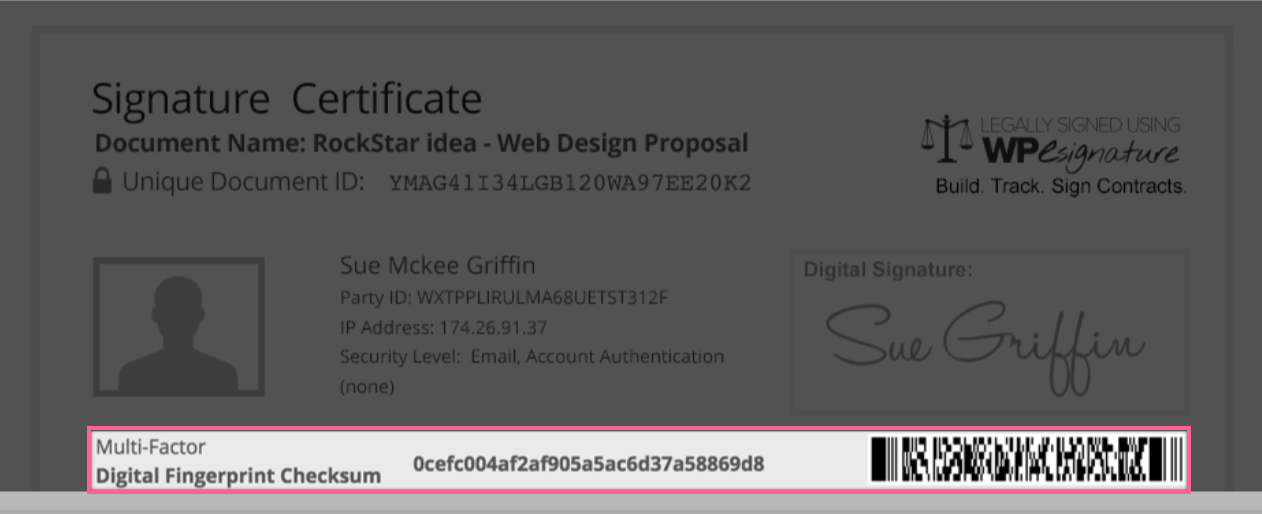
What is the Digital Fingerprint?
The Digital Fingerprint for WP E Signature is one of the most exciting features in the audit trail! Similar to a human fingerprint, each signer of a WordPress eSignature generated document will have a unique Digital Fingerprint. The fingerprint is comprised of a series of events and data that is associated with the signer party’s digital signature that was used to eSign their document.
Once a document has been signed a barcode gets generated in the WordPress Audit Trail. The Digital Fingerprint bar code contains the unique checksum ID (which is a text and numeric string combination) that makes up the signers unique signature fingerprint.
It is important to note that the digital fingerprint (for security reasons) is NOT stored in the database of your WordPress website. The fingerprint is generated each time a document is loaded. This helps protect you the document creator, as well as your signer’s from any malicious intent to manipulate the terms of an electronically signed contract.
Digital Fingerprint Barcode Explained
If you have access to a smartphone or tablet, you can search your app store for any number of free bar code readers. With a bar code reader app installed you will be able to scan the digital finger print ID. Scanning the barcode should return the text and numeric value of the digital fingerprint (on your smartphone or tablet device) as it is printed in the audit trail.
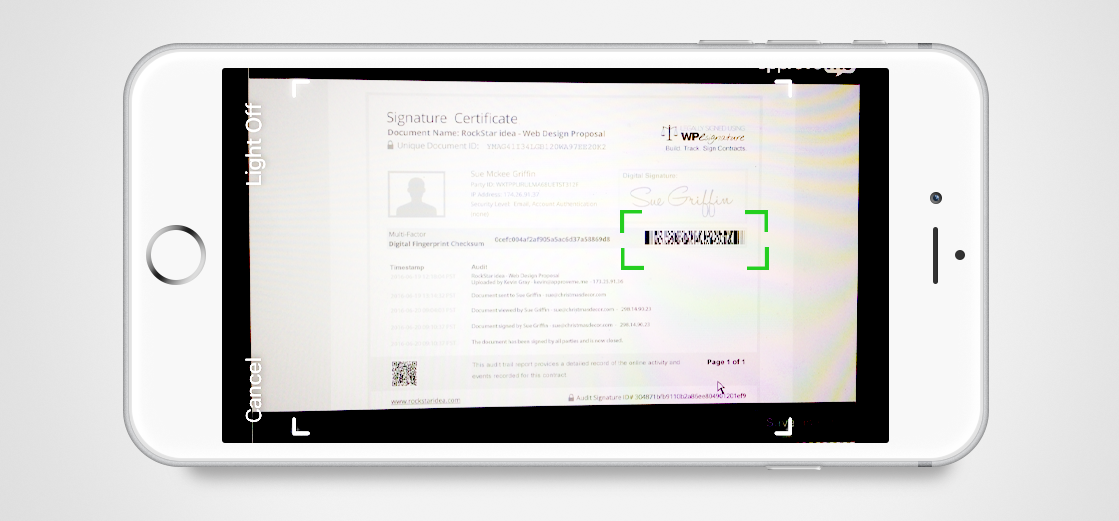
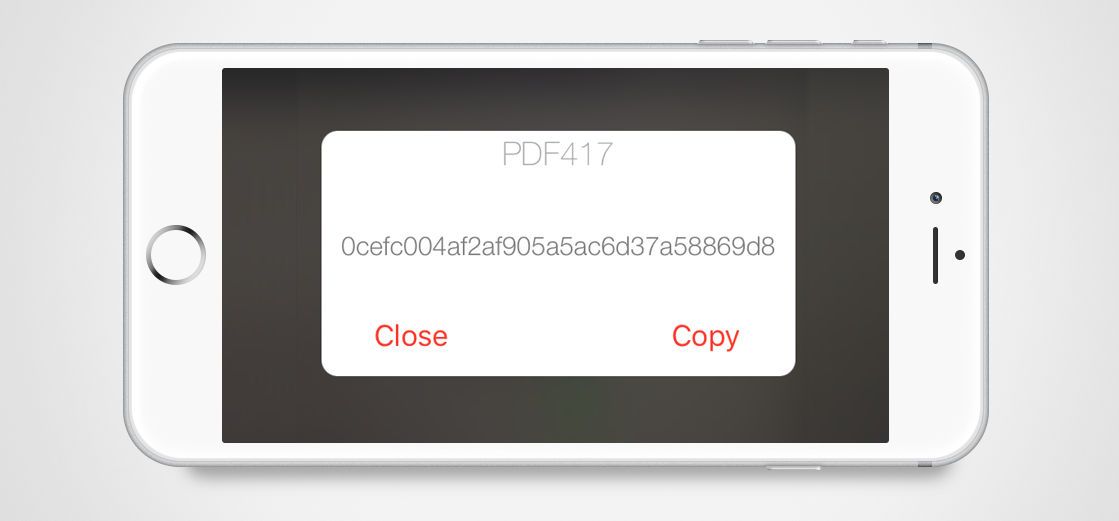
If the multi-factor digital checksum fingerprint that is listed in your document doesn’t match the text and numeric string that is returned when scanning the barcode, then you might have reason to suspect the authenticity of the document. WP E-Signature scanned barcode results should match the same fingerprint checksum that is generated on your document.